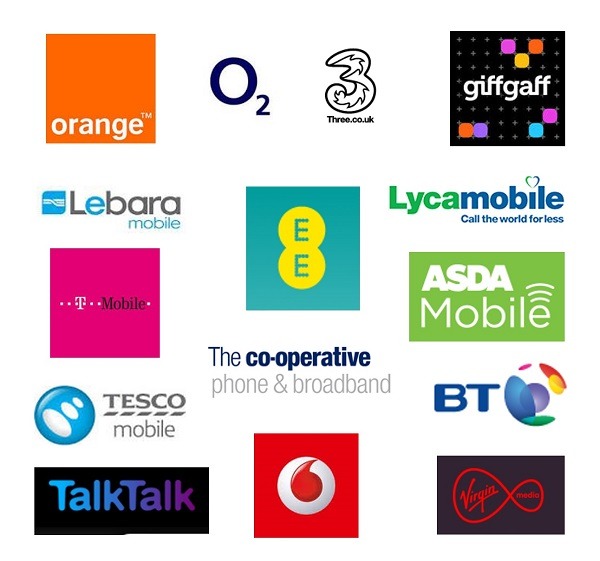
PAC Code – Transfer my Mobile Number
How do I transfer my mobile number?
Here’s a step-by-step guide on how to move your current phone number to a new phone.
1. Text your current provider to request a mobile PAC code
A PAC code should be given to you immediately over the phone or within two hours by text. This time frame is stipulated by the telecommunications regulator. So if you don’t get it, you’ve got cause to complain.
To prevent someone stealing your number, networks will want to verify your identity. So expect to be asked some questions and have the relevant information to-hand that’ll help you to answer quickly.
PAC codes are normally made up of nine digits and will be valid for 30 days. If time runs out before you’ve had a chance to use the code you were supplied with, you’ll need to request a new PAC from your existing mobile provider.
Calls to networks to get your PAC code are charged at standard rates.
If the above seems like a bit of a hassle and you just want a clean switch without having to speak to your existing provider, new government regulations have made the whole process a lot easier.
Text to Switch is simple. All you need to do is text PAC to 65075 and you’ll get your code straight away, you don’t even have to make a phone call.
Want to find out more? Check out our handy Text to Switch guide.
2. Contact your new network and give them the PAC code
When you provide your PAC code to a new network, the cancellation process will begin automatically with your old network.
Once your new network has the code, it will get in touch with the network you’re leaving to tell them about the number transfer and will schedule the switch.
This will normally be for the next working day. In the interim, keep your old SIM card in your phone so you can continue to use it to make calls and send texts.
If a weekend gets in the way, the process of porting your number may take longer.
But by and large, if you supply a carrier with a PAC Code on Friday, Saturday or Sunday, you can expect the number transfer to be completed on the following Tuesday.
3. Check the SIM works in your phone and the new number has ported across
To do this, just place the SIM in your handset and make a call. Or ask someone to give you a ring.
Alternatively, if you’re not fussed about keeping your phone number and want to switch with a fresh start, text 75075 and you’ll get your Service Termination Authorisation Code (STAC). This ends your contract and leaves you free to switch to a new provider.
Contact numbers to get your PAC code from your network
Text to switch isn’t for everyone. So if you’d rather speak to your provider on the phone, you can always give them a call. We’ve included a range of options, depending on whether you’re ringing from a landline, your mobile phone or from overseas.
You can also get information about switching networks, and Text to Switch, by texting 85075.
Get your PAC code from EE
-
Call 150 from an EE mobile phone
-
Call 079 5396 6250 from any other phone (mobile or landline)
Get your PAC code from Three
-
Call 333 from a Three phone
-
Call 033 3338 1001 from any other phone (mobile or landline)
Get your PAC code from O2
-
Call 202 from an O2 phone
-
Call 034 4809 0222 from any other phone (mobile or landline)
Get your PAC code from Virgin Mobile
-
Call 789 from a Virgin Mobile phone
-
Call 034 5600 0789 from any other phone (mobile or landline)
Get your PAC code from Vodafone
-
Call 191 from a Vodafone phone
-
Call 033 3304 0191 from any other phone (mobile or landline)
Get your PAC code from BT Mobile
-
Call 150 from a BT Mobile phone
-
Call 0800 800 150 from any other phone (mobile or landline)
Get your PAC code from Plusnet Mobile
-
Call 500 from a Plusnet Mobile phone
-
Call 080 0013 2632 from any other phone (mobile or landline)
Get your PAC code from ID Mobile
-
Call 7777 from an ID Mobile phone
-
Call 033 3003 7777 from any other phone (mobile or landline)
Get your PAC code from Tesco Mobile
-
Call 4455 from a Tesco Mobile phone
-
Call 034 5301 4455 from any other phone (mobile or landline)
Get your PAC code from Sky Mobile
-
Call 033 0041 2639 from Sky Mobiles, phones registered to other networks and landlines
Get your PAC code from giffgaff
giffgaff doesn’t operate customer support helplines. However, you can get a PAC code from giffgaff by mailing them using giffgaff’s contact form.
VOXI
VOXI is aimed at under 30s. So it’s no surprise that you can only contact the network via Twitter, web chat and Facebook Messenger. To get your PAC code, head to VOXI’s contact page.
SMARTY
SMARTY doesn’t have any customer service helplines. To get your PAC code, log into your SMARTY account.
Lebara
Ring 5588 from your Lebara mobile. Rates are charged at 19p per call.
Ring 020 7031 0791 from all other networks or from your landline.
Transferring your mobile phone number – myths busted
Still got some queries or concerns about keeping your phone number? We field some of the most frequently asked questions in this section.
Will I lose service?
The porting process is designed to minimise the time you’ll be without a service.
After you’ve supplied your new network with the PAC code, your old number will remain active. That means you’ll still receive calls and texts.
When the number transfer is actually being done, however, your service may go down for a very short time. It’s usually a few minutes.
When that happens, it should simply be a case of turning off and restarting your handset for full service to return.
Can I transfer a disconnected number?
You cannot transfer disconnected numbers, so do not cancel your existing contract if you wish to port your mobile number.
What happens if my PAC code expires?
In the event that you don’t get around to using your PAC code within the 30-day deadline for usage, there’s nothing to worry about.
But you will have to contact the network you’re leaving to request another PAC code, which you can then use to transfer your number.
How do I transfer my apps, music and games to my new phone?
If you’ve read the walkthrough above, you’ll now know what you’ve got to do to port your existing number to the network you’re joining.
But, of course, when buying a new phone you’re probably going to transfer all your apps, games, movies, music and settings from your old phone too.
That’ll mean making a back-up of your current phone, then setting up your new phone using the back-up.
To help you, we talk you through the process with our one-stop guides:
Looking to get your iPhone, Samsung or Mobile Phone Unlocked to use on any network. Contact Us on 01473 225578.




