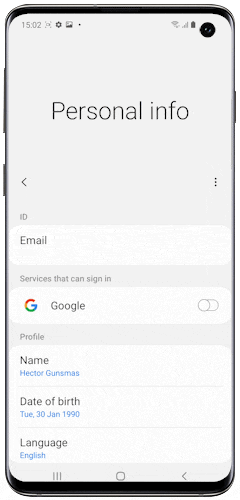Sign out of Samsung Account
- 09 Apr 2023
- in Buying / Selling, Tech Tips
Remove a Samsung accountClick to collapse
Removing a Samsung account is different than permanently deleting your account. Removing a Samsung account is temporary; you can always add it back later.
1Go to “Settings”, then tap “Accounts and backup”.

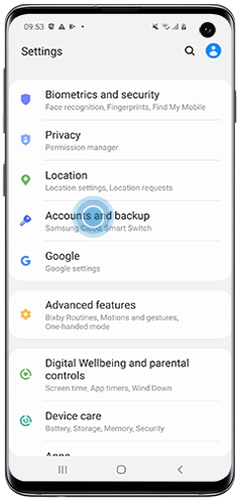
2Tap “Accounts”.

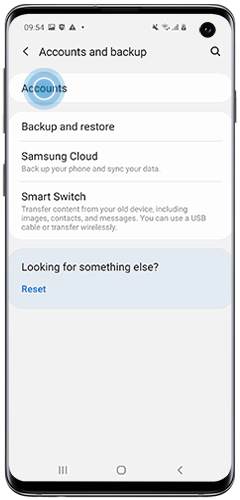
3Select your Samsung account.

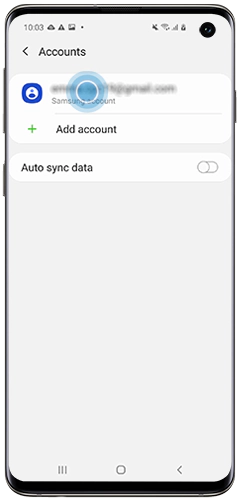
4Tap “Personal info”, then tap the More options icon (three vertical dots). If your device doesn’t have a “Personal info” section, tap the More options icon.

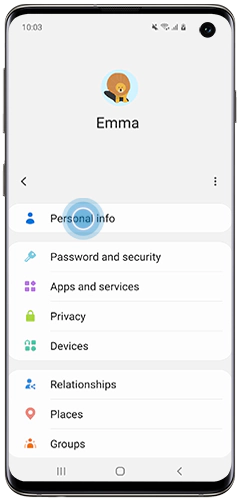
5Tap “Sign out”, then tap “Sign out”. Enter your password to verify your identity, and then tap “OK”.