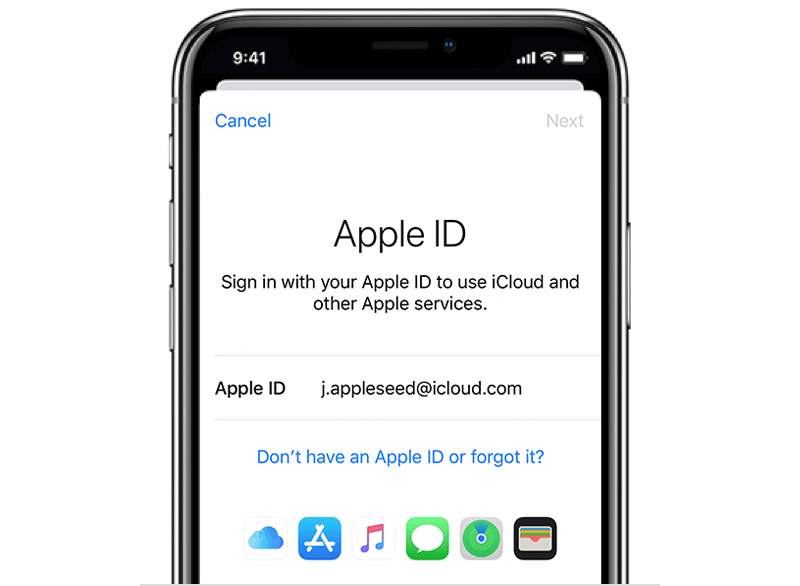
How to Reset your Apple ID Password
If you have forgotten your Apple ID password
Here’s how to reset your Apple ID password and regain access to your account.
The fastest and easiest way to reset your password is with your iPhone or other trusted Apple device – one that you’re already signed in to with your Apple ID, so that we know it’s yours.
You’ll need to have set up a passcode (or password on Mac) on your device.
Reset your Apple ID password on your iPhone or other trusted Apple device
- Go to Settings.
- Tap your name > Password & Security > Change Password.
- Follow the onscreen instructions to reset your password.

You can also follow this process on a trusted iPad, iPod touch or Apple Watch.
To reset your password on your trusted Mac, choose Apple menu > System Settings (or System Preferences) > Sign in with your Apple ID (or Apple ID). Then click Password & Security, Change Password and follow the onscreen instructions.
If you have a new Apple device
If you have a new Apple device or an Apple device that you’re not signed in to with your Apple ID, you can select the “Forgot Apple ID or password?” option wherever it appears.
During device setup, you can find the “Forgot Apple ID or password?” option on the Apple ID sign-in screen. After you’ve set up your device, you can select an app or another option that will prompt you to sign in:
- iPhone, iPad or iPod touch: go to the Settings app and tap Messages.
- Mac: choose Apple menu > System Settings (or System Preferences). Then click Sign in with your Apple ID (or Apple ID) and enter your Apple ID.
Reset your Apple ID password with the Apple Support app on a borrowed device
If you don’t have an Apple device but have access to your trusted phone number, you can borrow an Apple device from a friend or family member, or use one at an Apple Store.
- Open the Apple Support app on the borrowed Apple device. If necessary, you can download the Apple Support app from the App Store.
- Scroll down to Support Tools, then tap Reset Password.
- Tap “A different Apple ID”.
- Enter your Apple ID, tap Next and follow the onscreen instructions to reset your password.
Any information you enter will not be stored on the device.
Reset your Apple ID password on a web browser
If you don’t have a trusted device, you can reset your password on the web – but the process may take a little longer.
When possible, the web browser will redirect you to a trusted device. If you’ll have access to one of your trusted devices soon, it may be faster and easier to reset your password then.
IF YOU STILL CANT RESET YOUR APPLE DEVICE CONTACT US ON 01473 225578 AND WE CAN TRY AND RESET IT FOR YOU





