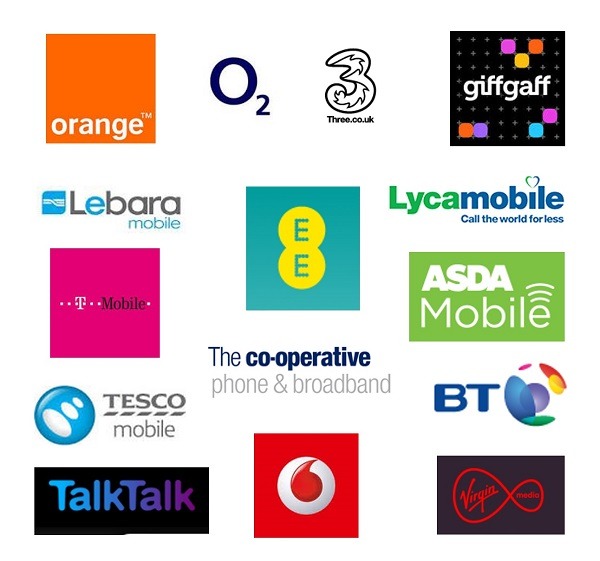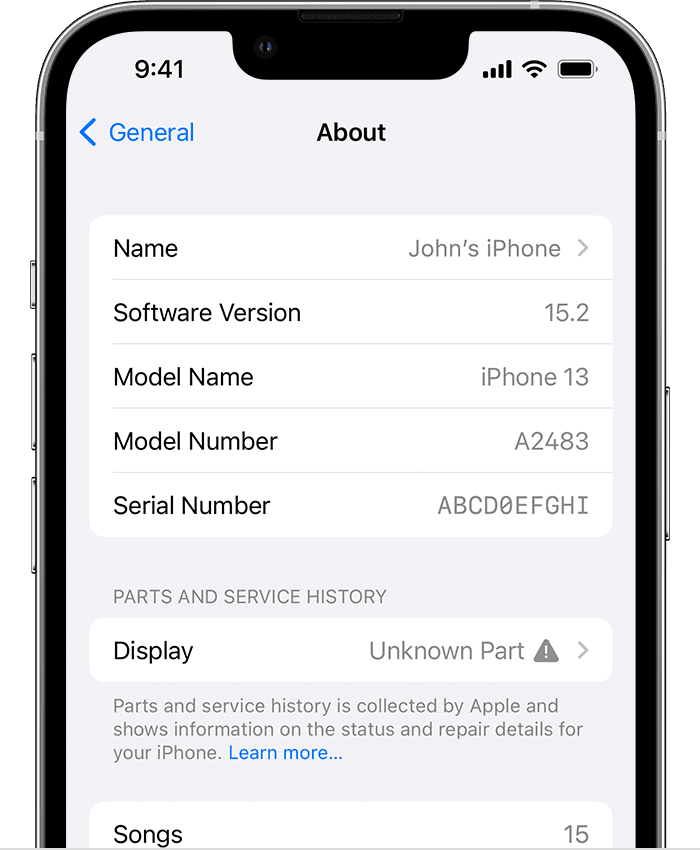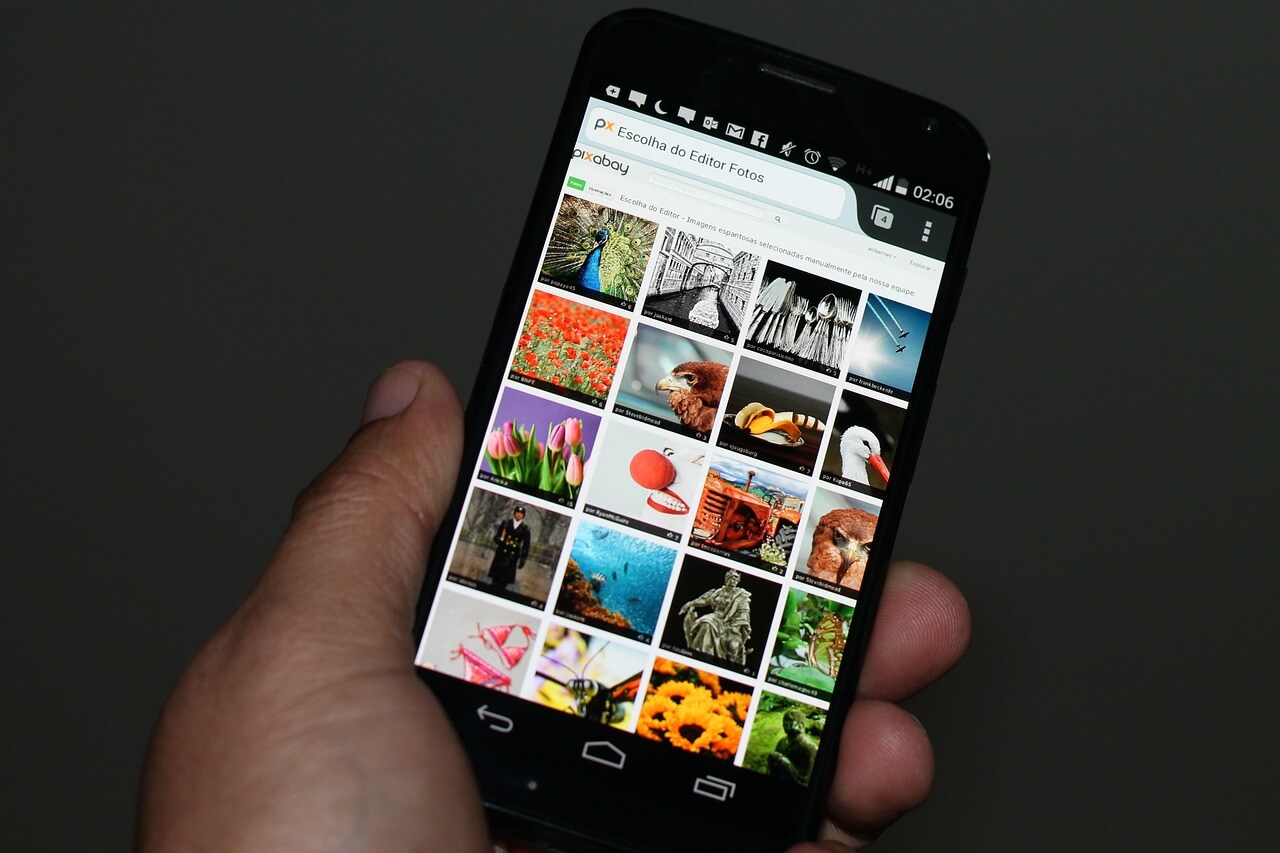Erase iPhone When you delete data, it no longer appears in apps on iPhone, but it isn’t erased from iPhone storage. To permanently remove all of your content and settings from your iPhone, erase (wipe...
How do I transfer my mobile number? Here’s a step-by-step guide on how to move your current phone number to a new phone. 1. Text your current provider to request a mobile PAC code A PAC code sho...
If you’ve just bought a used iPhone or had a recent repair done on your iPhone, but it’s displaying an “Important Message” from Apple regarding your battery, display, or camera. For ...
Back up your old iPhone or iPad From your Home screen, go to Settings > Your name > iCloud > iCloud Backup. Here, you’ll be able to see when your phone was last backed up. If there isn...
Back up or restore data on your Android device You can back up content, data and settings from your phone to your Google Account. You can restore your backed up information to the original phone or...
Backing up an iPhone is easy! We can thank Apple for that. They have made sure to streamline the process in a way that anybody can do it. Backing up your iPhone will keep your data, contacts, photos, ...