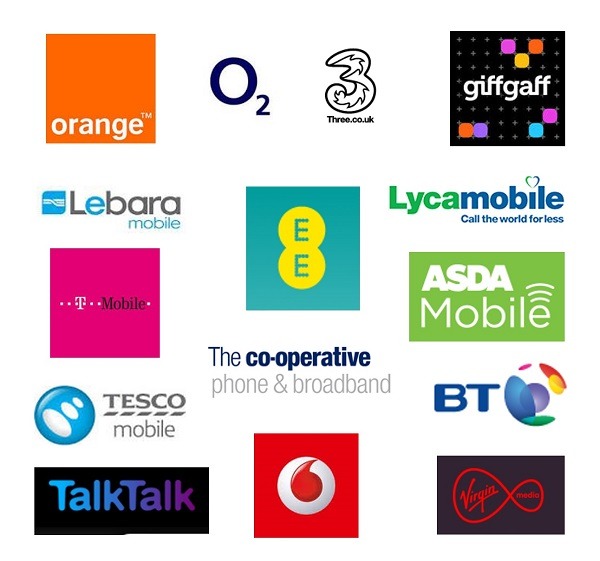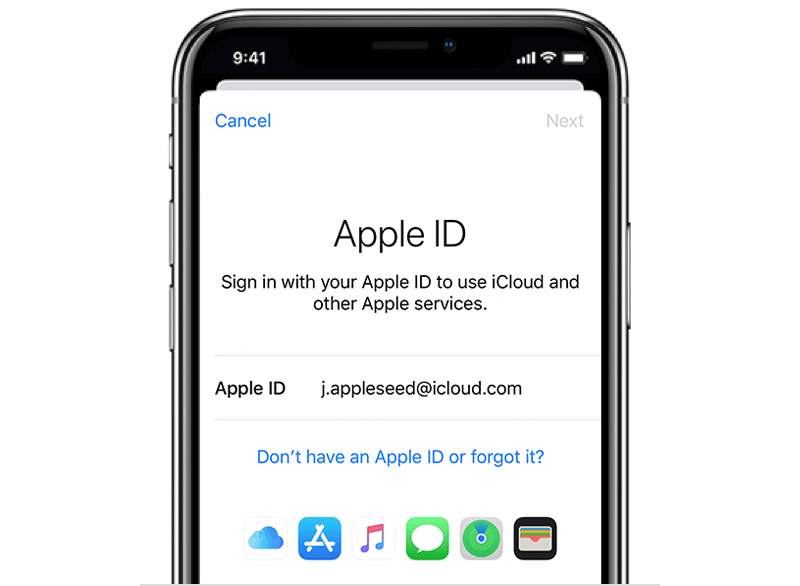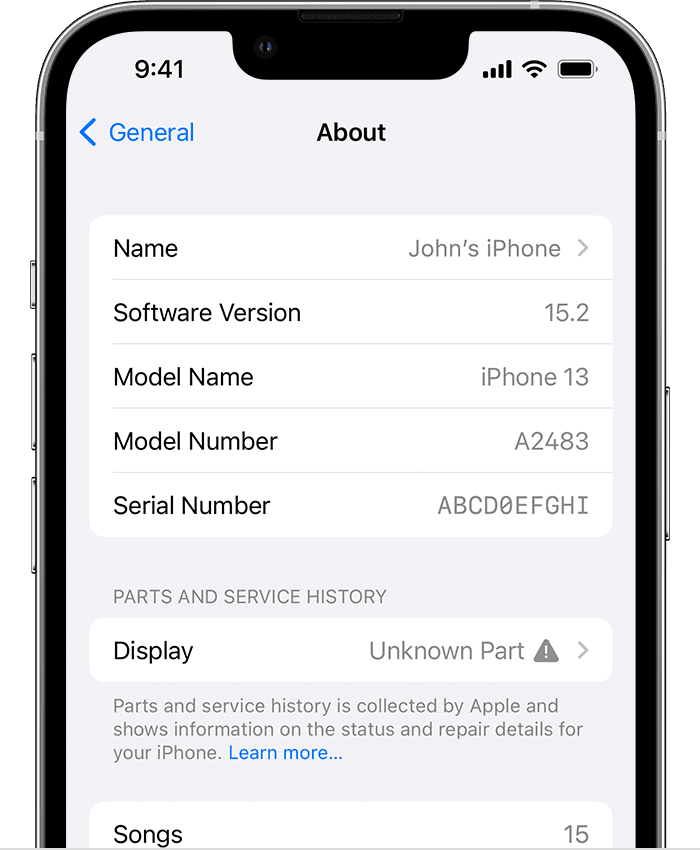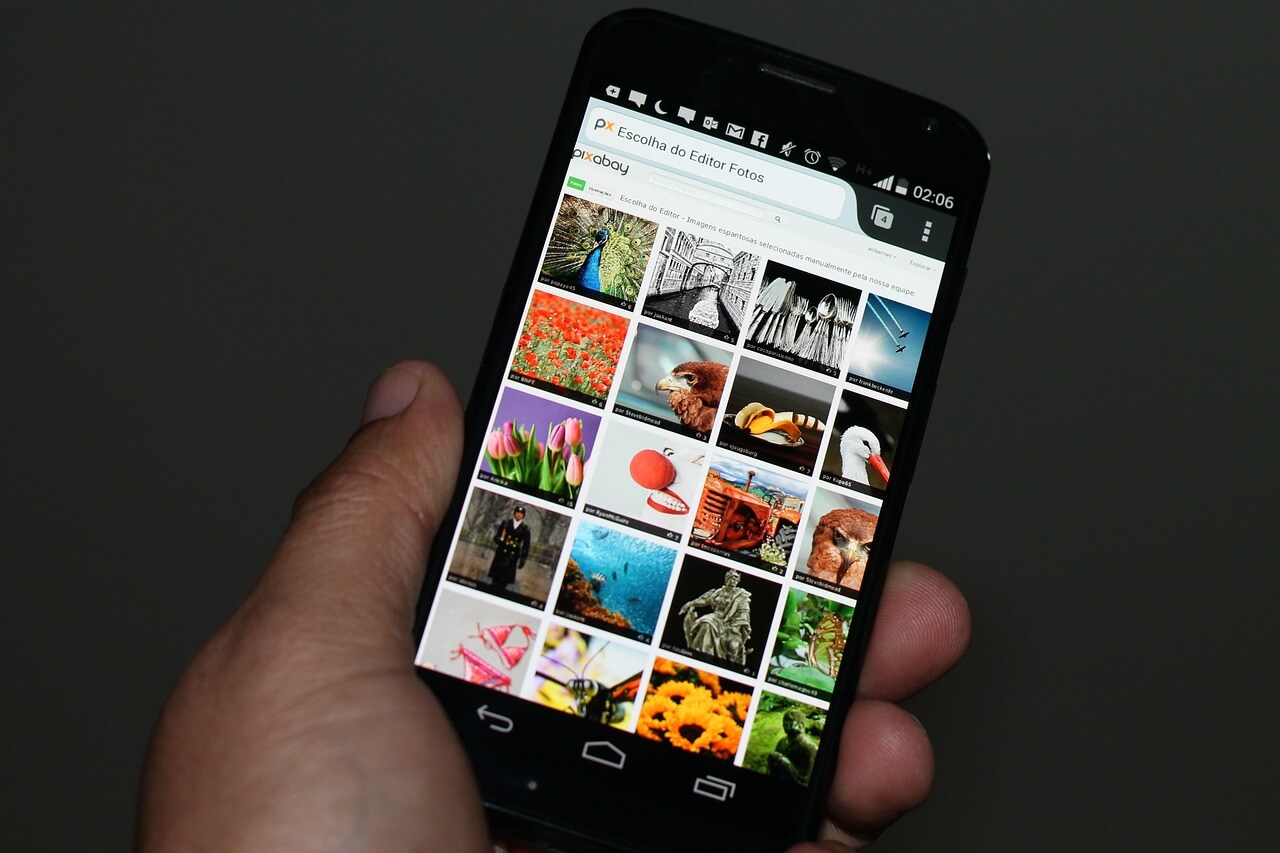Erase iPhone When you delete data, it no longer appears in apps on iPhone, but it isn’t erased from iPhone storage. To permanently remove all of your content and settings from your iPhone, erase (wipe...
At Mobile Fone Experts in Ipswich, we specialise in providing professional mobile phone screen repairs with a focus on fast turnaround times, competitive pricing, and quality workmanship. We understan...
How do I transfer my mobile number? Here’s a step-by-step guide on how to move your current phone number to a new phone. 1. Text your current provider to request a mobile PAC code A PAC code sho...
If you have forgotten your Apple ID password Here’s how to reset your Apple ID password and regain access to your account. The fastest and easiest way to reset your password is with your i...
If you’ve just bought a used iPhone or had a recent repair done on your iPhone, but it’s displaying an “Important Message” from Apple regarding your battery, display, or camera. For ...
Back up your old iPhone or iPad From your Home screen, go to Settings > Your name > iCloud > iCloud Backup. Here, you’ll be able to see when your phone was last backed up. If there isn...
Force restart iPhone If iPhone isn’t responding, and you can’t turn it off then on, try forcing it to restart. Press and quickly release the volume up button. Press and quickly release the volume d...
Back up or restore data on your Android device You can back up content, data and settings from your phone to your Google Account. You can restore your backed up information to the original phone or...